2023-02-27 - Bas Magré
StarFive VisionFive 2 - Fedora 37 external GPU ATI Radeon 5450 running Quake2
I wanted to compile and test a few programs on a RISC-V. I only ran into the problem of minimal support of the onboard GPU and custom build Debian from the StarFive Team.
So below you can see my “solution”. (Part I)
Hardware
- StarFive VisionFive 2
- BEYIMEI PCIE Riser-Ver010X GPU Riser, 1X tot 16X (4PIN/6PIN/MOLEX) PCIE-verlengkabel, M.2 naar PCI-E Riser Card Bitcoin Litecoin Ethereum. This is about 11 EURO on amazon, so no big deal… amazon-link
- ATI Radeon 5450, Bought on a Dutch second-hand website, for 10 EURO.
- An ATX power supply (was still lying around in the house)
- For debugging a USB to TTL (was still lying around in the house), is about 5 EURO.
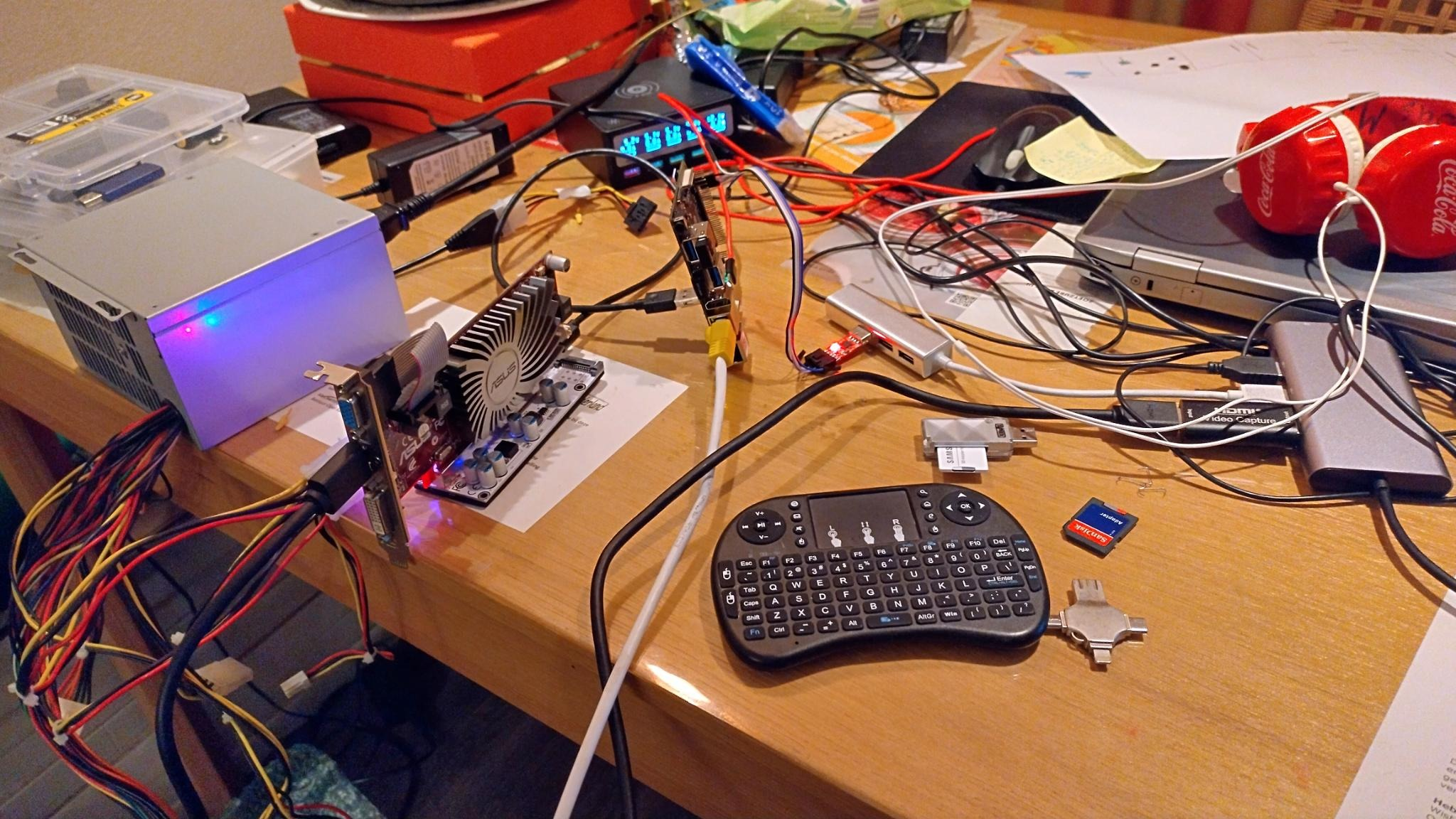
My first setup was with a too light power supply for the video card,
you can still see it in the background (no longer connected). I always
used this to connect a hard disk externally. If this also happens to
you, you will see that the video card is recognized by the kernel, but
that you see a lot of errors.
[ 817.910347] pcie_plda 2c000000.pcie: AXI fetch error
Debugging
The longest I spent trying to get a working kernel that had the ATI video card and audio over HDMI working.
I have spent a lot of hours to get
Kernel driver in use: radeon and
Kernel driver in use: snd_hda_intel in my screen :)
$ lspci -k
0000:00:00.0 PCI bridge: PLDA XpressRich-AXI Ref Design (rev 02)
lspci: Unable to load libkmod resources: error -2
0000:01:00.0 USB controller: VIA Technologies, Inc. VL805/806 xHCI USB 3.0 Controller (rev 01)
Subsystem: VIA Technologies, Inc. VL805/806 xHCI USB 3.0 Controller
Kernel driver in use: xhci_hcd
0001:00:00.0 PCI bridge: PLDA XpressRich-AXI Ref Design (rev 02)
0001:01:00.0 VGA compatible controller: Advanced Micro Devices, Inc. [AMD/ATI] Cedar [Radeon HD 5000/6000/7350/8350 Series]
Subsystem: ASUSTeK Computer Inc. Device 0366
Kernel driver in use: radeon
0001:01:00.1 Audio device: Advanced Micro Devices, Inc. [AMD/ATI] Cedar HDMI Audio [Radeon HD 5400/6300/7300 Series]
Subsystem: ASUSTeK Computer Inc. Device aa68
Kernel driver in use: snd_hda_intel
# or for Audio
$ inxi -aA
Audio:
Device-1: AMD Cedar HDMI Audio [Radeon HD 5400/6300/7300 Series] vendor: ASUSTeK
driver: snd_hda_intel v: kernel bus-ID: 0001:01:00.1 chip-ID: 1002:aa68 class-ID: 0403
Device-2: jh7110-pwmdac driver: starfive_pwmdac bus-ID: N/A chip-ID: starfive:100b0000
class-ID: pwmdac
Device-3: jh7110-hdmi driver: innohdmi_starfive bus-ID: N/A chip-ID: starfive:29590000
class-ID: hdmi
Device-4: simple-audio-card driver: N/A bus-ID: N/A chip-ID: simple-audio-card:soc
class-ID: snd-card0
Device-5: simple-audio-card driver: asoc_simple_card bus-ID: N/A
chip-ID: simple-audio-card:soc class-ID: snd-card1
Device-6: simple-audio-card driver: N/A bus-ID: N/A chip-ID: simple-audio-card:soc
class-ID: snd-card2
Device-7: simple-audio-card driver: asoc_simple_card bus-ID: N/A
chip-ID: simple-audio-card:soc class-ID: snd-card3
Device-8: simple-audio-card driver: N/A bus-ID: N/A chip-ID: simple-audio-card:soc
class-ID: snd-card4
Device-9: simple-audio-card driver: N/A bus-ID: N/A chip-ID: simple-audio-card:soc
class-ID: snd-card5
Device-10: simple-audio-card driver: N/A bus-ID: N/A chip-ID: simple-audio-card:soc
class-ID: snd-card6
Sound API: ALSA v: k5.15.0-dirty running: yes
Sound Server-1: PulseAudio v: 16.1 running: no
Sound Server-2: PipeWire v: 0.3.59 running: yesThe longest it take to findout I had to add firmwares to the kernel. I got the error’s with:
$ journalctl -b | grep radeon
$ journalctl -b | grep amdgpu
$ journalctl -b | grep firmwareAfter this it was only getting the Fedora root partition on my SD-card. The “Frankenstein” Debian-build-69 is fun if you want to see the board working with the onboard GPU, but those drivers are really unfinished and X11 was as fast as I could see completely custom build for this GPU. (No OpenGL, OpenGL ES 3 only).
DIY Step by step
Create SD-card
My machine has a SD-card reader on /dev/mmcblk0 this can
of course be difference on your machine.
Download the Debian-Image-69 from StarFive VisionFive 2 Support page
(I used the torrent in the google drive). Download the Fedora RISC-V
image Fedora-Developer-37-20221130.n.0-nvme.raw.img.xz link
and extract it to Fedora-Developer-37-20221130.n.0-nvme.raw.img
# create a loop device of image
$ sudo losetup -f -P ~/Downloads/Image-69/starfive-jh7110-VF2_515_v2.5.0-69.img
$ sudo losetup -f -P ~/Downloads/Fedora-Developer-37-20221130.n.0-nvme.raw.img
# find your loop device
$ losetup -l
NAME SIZELIMIT OFFSET AUTOCLEAR RO BACK-FILE DIO LOG-SEC
/dev/loop1 0 0 1 1 /var/lib/snapd/snaps/gnome-3-28-1804_161.snap 0 512
/dev/loop8 0 0 1 1 /var/lib/snapd/snaps/gtk-common-themes_1534.snap 0 512
/dev/loop15 0 0 0 0 /home/opvolger/Downloads/Fedora-Developer-37-20221130.n.0-nvme.raw.img 0 512
/dev/loop6 0 0 1 1 /var/lib/snapd/snaps/core18_2679.snap 0 512
/dev/loop13 0 0 1 1 /var/lib/snapd/snaps/wine-platform-runtime_335.snap 0 512
/dev/loop4 0 0 1 1 /var/lib/snapd/snaps/bare_5.snap 0 512
/dev/loop11 0 0 1 1 /var/lib/snapd/snaps/wine-platform-5-stable_18.snap 0 512
/dev/loop2 0 0 1 1 /var/lib/snapd/snaps/core18_2697.snap 0 512
/dev/loop0 0 0 1 1 /var/lib/snapd/snaps/gtk-common-themes_1535.snap 0 512
/dev/loop9 0 0 1 1 /var/lib/snapd/snaps/snapd_18357.snap 0 512
/dev/loop7 0 0 1 1 /var/lib/snapd/snaps/snapd_17950.snap 0 512
/dev/loop14 0 0 0 0 /home/opvolger/Downloads/Image-69/starfive-jh7110-VF2_515_v2.5.0-69.img 0 512
/dev/loop5 0 0 1 1 /var/lib/snapd/snaps/cncra_63.snap 0 512
/dev/loop12 0 0 1 1 /var/lib/snapd/snaps/wine-platform-runtime_334.snap 0 512
/dev/loop3 0 0 1 1 /var/lib/snapd/snaps/cncra_76.snap 0 512
/dev/loop10 0 0 1 1 /var/lib/snapd/snaps/wine-platform-5-stable_16.snap 0 512
# in my case it is loop14 and loop15
# insert your SD-card and delete all partitions (I had 3)
$ sudo fdisk /dev/mmcblk0
[sudo] password for opvolger:
Welcome to fdisk (util-linux 2.38.1).
Changes will remain in memory only, until you decide to write them.
Be careful before using the write command.
Command (m for help): d
Partition number (1-3, default 3): 1
Partition 1 has been deleted.
Command (m for help): d
Partition number (2,3, default 3): 2
Partition 2 has been deleted.
Command (m for help): d
Selected partition 3
Partition 3 has been deleted.
Command (m for help): w
The partition table has been altered.
Calling ioctl() to re-read partition table.
Syncing disks.
# add all 3 partitions (not all data) of the Debain-Image-69 to the SD-card
$ sudo dd if=/dev/loop14 of=/dev/mmcblk0 status=progress
[sudo] password for opvolger:
1121309184 bytes (1.1 GB, 1.0 GiB) copied, 93 s, 12.1 MB/s^C
2190529+0 records in
2190529+0 records out
1121550848 bytes (1.1 GB, 1.0 GiB) copied, 95.7358 s, 11.7 MB/s
# You can hit Ctrl+C after about 1GB (I did!)
# the Fedora img has only 2 partitions, 2nd is the root partition. We need to (re)place the root partition of the Debain-Image-69 (3th partition now on the SD-card)
$ sudo dd if=/dev/loop15p2 of=/dev/mmcblk0p3 status=progress
9975758848 bytes (10 GB, 9.3 GiB) copied, 319 s, 31.3 MB/s
19537853+0 records in
19537853+0 records out
10003380736 bytes (10 GB, 9.3 GiB) copied, 384.316 s, 26.0 MB/sRemove the SD-card and put it back in again.
Building the Linux Kernel
I build this on my own machine, otherwise it will take a very long time. so cross compile! Everything is neatly explained if you click through to the “linux” repo of all (yet) custom code for the SBC. link
$ mkdir ~/visionfive2
$ cd visionfive2
$ git clone https://github.com/starfive-tech/linux.git
Cloning into 'linux'...
remote: Enumerating objects: 9350943, done.
remote: Counting objects: 100% (1061/1061), done.
remote: Compressing objects: 100% (425/425), done.
Receiving objects: 1% (160706/9350943), 77.16 MiB | 14.26 MiB/s
Done
$ cd linux
$ git checkout JH7110_VisionFive2_devel # not working with tag 'VF2_v2.10.4', may in the feature it will (again)
$ git checkout VF2_v2.8.0
Updating files: 100% (20490/20490), done.
Switched to branch 'JH7110_VisionFive2_devel'
Your branch is up to date with 'origin/JH7110_VisionFive2_devel'.Now we have the modified kernel 5.15 that workes with VisionFive 2. We can use the instructions of the other branch link. Here and there I deviated a little from it
I am running Manjaro on got an error. I fixxed it in
arch/riscv/Makefile on line +/- 56 (find this online).
...
...
...
# ISA string setting
riscv-march-$(CONFIG_ARCH_RV32I) := rv32ima
riscv-march-$(CONFIG_ARCH_RV64I) := rv64ima
riscv-march-$(CONFIG_FPU) := $(riscv-march-y)fd
riscv-march-$(CONFIG_RISCV_ISA_C) := $(riscv-march-y)c
# Newer binutils versions default to ISA spec version 20191213 which moves some
# instructions from the I extension to the Zicsr and Zifencei extensions.
toolchain-need-zicsr-zifencei := $(call cc-option-yn, -march=$(riscv-march-y)_zicsr_zifencei)
riscv-march-$(toolchain-need-zicsr-zifencei) := $(riscv-march-y)_zicsr_zifencei
KBUILD_CFLAGS += -march=$(subst fd,,$(riscv-march-y))
KBUILD_AFLAGS += -march=$(riscv-march-y)
...
...
...# create the .config with all you need for only the StarFive VisionFive 2
make ARCH=riscv CROSS_COMPILE=riscv64-linux-gnu- starfive_jh7110_defconfig
# open the menu
make CROSS_COMPILE=riscv64-linux-gnu- ARCH=riscv menuconfigNow we have to add the ATI video-card and HDMI-audio.
Device Drivers ---> [HIT ENTER]
Generic Driver Options ---> [HIT ENTER]
Firmware loader ---> [HIT ENTER]
() Build named firmware blobs into the kernel binary [HIT ENTER]enter this in the line:
radeon/CYPRESS_uvd.bin radeon/CEDAR_smc.bin radeon/CEDAR_me.bin radeon/CEDAR_pfp.bin radeon/CEDAR_rlc.binSelect Exit,Exit,Exit
Device Drivers --->
Graphics support ---> [HIT ENTER]
<*> ATI Radeon [hit space twice]Select Exit
Device Drivers --->
Sound card support ---> [HIT ENTER]
Advanced Linux Sound Architecture ---> [HIT ENTER]
HD-Audio --->
Build HDMI/DisplayPort HD-audio codec support [hit space twice]Select Exit,Exit,Exit,Exit
Now save your changes! as .config and Exit
We can compile the kernel, I have 8 cores in my machine… so I added -j 8
$ make ARCH=riscv CROSS_COMPILE=riscv64-linux-gnu- -j 8
SYNC include/config/auto.conf
CALL scripts/atomic/check-atomics.sh
CALL scripts/checksyscalls.sh
CHK include/generated/compile.h
CC sound/core/sound.o
CC sound/core/init.o
CC sound/core/control.o
UPD kernel/config_data
AR sound/pci/ac97/built-in.a
CC sound/pci/hda/hda_bind.o
CC sound/pci/hda/hda_codec.o
GZIP kernel/config_data.gz
CC kernel/configs.o
CC drivers/tty/vt/keyboard.o
AR kernel/built-in.a
CC sound/core/vmaster.o
CC sound/usb/card.o
CC sound/pci/hda/hda_jack.o
CC sound/core/ctljack.o
...
...
...
LD vmlinux
SORTTAB vmlinux
SYSMAP System.map
MODPOST modules-only.symvers
OBJCOPY arch/riscv/boot/Image
GZIP arch/riscv/boot/Image.gz
GEN Module.symvers
LD [M] drivers/net/wireless/eswin/wlan_ecr6600u_usb.ko
Kernel: arch/riscv/boot/Image.gz is ready
$ mkdir -p ~/visionfive2/kernel
$ make CROSS_COMPILE=riscv64-linux-gnu- ARCH=riscv INSTALL_PATH=~/visionfive2/kernel zinstall -j 8
sh ./arch/riscv/boot/install.sh 5.15.0-dirty \
arch/riscv/boot/Image.gz System.map "/home/opvolger/visionfive2/kernel"
Installing compressed kernelThe kernel is Done! Now copy it to the boot partition!
BOOT/ROOT Copy kernel
We have the SD-card inserted (again).
$ mkdir -p ~/visionfive2/boot
$ mkdir -p ~/visionfive2/root
# mount boot and root partition
$ sudo mount /dev/mmcblk0p2 ~/visionfive2/boot
$ sudo mount /dev/mmcblk0p3 ~/visionfive2/root
# copy the kernel
$ sudo cp ~/visionfive2/kernel/*dirty ~/visionfive2/boot/bootBOOT/ROOT Add the boot option
$ sudo nano ~/visionfive2/boot/boot/extlinux/extlinux.confWe have to change the kernel from /boot/vmlinuz-5.15.0-starfive to /boot/vmlinuz-5.15.0-dirty
## /boot/extlinux/extlinux.conf
##
## IMPORTANT WARNING
##
## The configuration of this file is generated automatically.
## Do not edit this file manually, use: u-boot-update
default l0
menu title U-Boot menu
prompt 0
timeout 50
label l0
menu label Debian GNU/Linux bookworm/sid 5.15.0-starfive
linux /boot/vmlinuz-5.15.0-starfive
initrd /boot/initrd.img-5.15.0-starfive
fdtdir /boot/dtbs/
append root=/dev/mmcblk1p3 rw console=tty0 console=ttyS0,115200 earlycon rootwait stmmaceth=chain_mode:1 selinux=0
label l0r
menu label Debian GNU/Linux bookworm/sid 5.15.0-starfive (rescue target)
linux /boot/vmlinuz-5.15.0-starfive
initrd /boot/initrd.img-5.15.0-starfive
fdtdir /boot/dtbs/
append root=/dev/mmcblk1p3 rw console=tty0 console=ttyS0,115200 earlycon rootwait stmmaceth=chain_mode:1 selinux=0 singleto
## /boot/extlinux/extlinux.conf
##
## IMPORTANT WARNING
##
## The configuration of this file is generated automatically.
## Do not edit this file manually, use: u-boot-update
default l0
menu title U-Boot menu
prompt 0
timeout 50
label l0
menu label Fedora GNU/Linux bookworm/sid 5.15.0-dirty
linux /boot/vmlinuz-5.15.0-dirty
initrd /boot/initrd.img-5.15.0-starfive
fdtdir /boot/dtbs/
append root=/dev/mmcblk1p3 rw console=tty0 console=ttyS0,115200 earlycon rootwait stmmaceth=chain_mode:1 selinux=0
label l0r
menu label Debian GNU/Linux bookworm/sid 5.15.0-starfive (rescue target)
linux /boot/vmlinuz-5.15.0-starfive
initrd /boot/initrd.img-5.15.0-starfive
fdtdir /boot/dtbs/
append root=/dev/mmcblk1p3 rw console=tty0 console=ttyS0,115200 earlycon rootwait stmmaceth=chain_mode:1 selinux=0 singleBOOT/ROOT Fix the fstab of the root partition
We have to change the /boot mount point. The UUID and type are different. We have to findout the new UUID and change the type from ext4 to vfat. (Debian image works with vfat!)
$ blkid /dev/mmcblk0p2
/dev/mmcblk0p2: SEC_TYPE="msdos" UUID="9936-8B5F" BLOCK_SIZE="512" TYPE="vfat" PARTUUID="9ba5bebd-7dd9-4a43-b352-3b197302ead9"
$ sudo nano ~/visionfive2/root/etc/fstabchange
UUID=d9334329-e2ad-4b72-8f5f-b61406e9d461 / ext4 defaults,noatime,x-systemd.device-timeout=300s,x-systemd.mount-timeout=300s 0 0
UUID=53e7246e-90c3-42c4-b447-3ebc9fe1fdfc /boot ext4 defaults,noatime,x-systemd.device-timeout=300s,x-systemd.mount-timeout=300s 0 0to
UUID=d9334329-e2ad-4b72-8f5f-b61406e9d461 / ext4 defaults,noatime,x-systemd.device-timeout=300s,x-systemd.mount-timeout=300s 0 0
UUID=9936-8B5F /boot vfat defaults,noatime,x-systemd.device-timeout=30s,x-systemd.mount-timeout=30s 0 0BOOT/ROOT Yum repo’s
There is no real release yet of RISC-V of Fedora (mainline). So we need to disable alot of repo’s
$ sudo nano ~/visionfive2/root/etc/yum.repos.d/fedora-cisco-openh264.repo
$ sudo nano ~/visionfive2/root/etc/yum.repos.d/fedora-modular.repo
$ sudo nano ~/visionfive2/root/etc/yum.repos.d/fedora-riscv.repo
$ sudo nano ~/visionfive2/root/etc/yum.repos.d/fedora-updates-modular.repo
$ sudo nano ~/visionfive2/root/etc/yum.repos.d/fedora-updates.repo
$ sudo nano ~/visionfive2/root/etc/yum.repos.d/fedora-updates-testing-modular.repo
$ sudo nano ~/visionfive2/root/etc/yum.repos.d/fedora-updates-testing.repoand change
enabled=1to
enabled=0We only have to update one file
$ sudo nano ~/visionfive2/root/etc/yum.repos.d/fedora.repo[fedora]
name=Fedora $releasever - $basearch
#baseurl=http://download.example/pub/fedora/linux/releases/$releasever/Everything/$basearch/os/
metalink=https://mirrors.fedoraproject.org/metalink?repo=fedora-$releasever&arch=$basearch
enabled=1
countme=1
metadata_expire=6h
...
...
...
...to
[fedora]
name=Fedora $releasever - $basearch
baseurl=https://dl.fedoraproject.org/pub/alt/risc-v/repo/fedora/37/latest/riscv64/
#metalink=https://mirrors.fedoraproject.org/metalink?repo=fedora-$releasever&arch=$basearch
enabled=1
countme=1
metadata_expire=6h
...
...
...
...
...BOOT it up!
# umount the SD-card
$ sudo umount ~/visionfive2/root/
$ sudo umount ~/visionfive2/boot/Put the SD-card into the VisionFive 2 and turn it on! We have to wait for dev-zram0.device …
Now we connect to the VisionFive 2 (ip will be different)
$ ssh riscv@192.168.2.20
The authenticity of host '192.168.2.20 (192.168.2.20)' can't be established.
ED25519 key fingerprint is SHA256:cqqk6Zm4/oC0tSwrC4JtT29MPpOC7Ye9yAuxQMklugM.
This key is not known by any other names.
Are you sure you want to continue connecting (yes/no/[fingerprint])? yes
Warning: Permanently added '192.168.2.20' (ED25519) to the list of known hosts.
riscv@192.168.2.20's password: Now first remove zram!
[riscv@fedora-riscv ~]$ sudo yum remove zram-generator-defaults
We trust you have received the usual lecture from the local System
Administrator. It usually boils down to these three things:
#1) Respect the privacy of others.
#2) Think before you type.
#3) With great power comes great responsibility.
[sudo] password for riscv:
Dependencies resolved.
===============================================================================================================
Package Architecture Version Repository Size
===============================================================================================================
Removing:
zram-generator-defaults noarch 1.1.2-2.fc37 @koji-override-0 320
Removing unused dependencies:
zram-generator riscv64 1.1.2-2.fc37 @koji-override-0 728 k
Transaction Summary
===============================================================================================================
Remove 2 Packages
Freed space: 728 k
Is this ok [y/N]: y
Running transaction check
Transaction check succeeded.
Running transaction test
Transaction test succeeded.
Running transaction
Preparing : 1/1
Erasing : zram-generator-defaults-1.1.2-2.fc37.noarch 1/2
Erasing : zram-generator-1.1.2-2.fc37.riscv64 2/2
Running scriptlet: zram-generator-1.1.2-2.fc37.riscv64 2/2
Verifying : zram-generator-1.1.2-2.fc37.riscv64 1/2
Verifying : zram-generator-defaults-1.1.2-2.fc37.noarch 2/2
Removed:
zram-generator-1.1.2-2.fc37.riscv64 zram-generator-defaults-1.1.2-2.fc37.noarch
Complete!Update
$ sudo dnf update --exclude=kernel-* --exclude=uboot-* --exclude=opensbi-*
$ sudo dnf install firefox @gnome-desktop --skip-broken # pptp is not yet thereCompile Quake2
# clean yum clean all
[riscv@fedora-riscv ~]$ sudo yum clean all
0 files removed
# install packages needed for compiling (Y)Quake2
# GPG is not working, so no check on it (this will take a while)
[riscv@fedora-riscv ~]$ sudo yum install SDL2-devel openal-soft-devel libcurl-devel --nogpgcheck
Fedora 37 - riscv64 71% [======================================- ] 1.3 MB/s | 40 MB 00:12 ETA
...
...
...
Verifying : openal-soft-devel-1.22.2-2.fc37.riscv64 10/10
Installed:
SDL2-2.24.0-1.fc37.riscv64 SDL2-devel-2.24.0-1.fc37.riscv64 libcurl-devel-7.85.0-2.fc37.riscv64
libdecor-0.1.0-3.fc37.riscv64 libglvnd-core-devel-1:1.5.0-1.fc37.riscv64 libglvnd-devel-1:1.5.0-1.fc37.riscv64
libmysofa-1.2.1-3.fc37.riscv64 mesa-libEGL-devel-22.2.2-1.fc37.riscv64 openal-soft-1.22.2-2.fc37.riscv64
openal-soft-devel-1.22.2-2.fc37.riscv64
Complete!Now clone Quake2 and build it!
[riscv@fedora-riscv ~]$ git clone https://github.com/yquake2/yquake2.git
Cloning into 'yquake2'...
remote: Enumerating objects: 27461, done.
remote: Counting objects: 100% (452/452), done.
remote: Compressing objects: 100% (203/203), done.
remote: Total 27461 (delta 278), reused 386 (delta 248), pack-reused 27009
Receiving objects: 100% (27461/27461), 24.93 MiB | 8.24 MiB/s, done.
Resolving deltas: 100% (19048/19048), done.
[riscv@fedora-riscv ~]$ cd yquake2
[riscv@fedora-riscv yquake2]$ make
Build configuration
============================
YQ2_ARCH = riscv64 COMPILER = gcc
WITH_CURL = yes
WITH_OPENAL = yes
WITH_RPATH = yes
WITH_SYSTEMWIDE = no
WITH_SYSTEMDIR =
============================
===> Building quake2
make release/quake2
make[1]: Entering directory '/home/riscv/yquake2'
===> CC src/backends/generic/misc.c
===> CC src/client/cl_cin.c
===> CC src/client/cl_console.c
...
...
...
...
...
===> CC src/client/refresh/files/pvs.c
===> CC src/common/shared/shared.c
===> CC src/common/md4.c
===> CC src/backends/unix/shared/hunk.c
===> LD release/ref_soft.so
make[1]: Leaving directory '/home/riscv/yquake2'
[riscv@fedora-riscv ~]$ cd
[riscv@fedora-riscv ~]$ mkdir -p ~/.yq2/baseq2
# if you own Quake2 copy the content of your baseq2 folder to ~/.yq2/baseq2
# if not.. get the demo version of pak0.pak and other files from here:
[riscv@fedora-riscv ~]$ git clone https://github.com/drags/docker-quake2.git
Cloning into 'docker-quake2'...
remote: Enumerating objects: 1190, done.
remote: Total 1190 (delta 0), reused 0 (delta 0), pack-reused 1190
Receiving objects: 100% (1190/1190), 70.91 MiB | 8.56 MiB/s, done.
Resolving deltas: 100% (87/87), done.
Updating files: 100% (1191/1191), done.
[riscv@fedora-riscv ~]$ cp -R docker-quake2/baseq2/* ~/.yq2/baseq2/
# we have do not need x86 :)
[riscv@fedora-riscv ~]$ rm ~/.yq2/baseq2/gamex86_64.so
# create maps.lst
[riscv@fedora-riscv ~]$ cat <<EOT >> ~/.yq2/baseq2/maps.lst
q2dm1 "The Edge" \
q2dm2 "Tokay's Towers" \
q2dm3 "The Frag Pipe" \
q2dm4 "Lost Hallways" \
q2dm5 "The Pits" \
q2dm6 "Lava Tomb" \
q2dm7 "The Slimy Place" \
q2dm8 "WareHouse"
EOTDone!
Play Quake2
Login X11 and start ~/yquake2/release/quake2

Here you can see the YouTube Demo:
